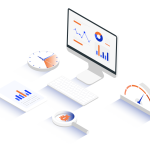App development doesn’t end on the day you launch your application. After its release, you’ll need to use application monitoring to quickly detect and diagnose errors, avoid common pitfalls, and deliver excellent quality to users. What is application monitoring and what tools should you consider?
Application monitoring is especially important from the end user’s perspective. Real-time metrics can prevent serious problems, such as data loss, so it’s good to know proven application monitoring solutions.
But first things first.
What is application monitoring?
Application monitoring is the process of monitoring and tracking application performance. It helps you maintain the app’s expected level of service. Using the right tools, you can quickly identify the root causes of problems and locate the faulty code in the app.
Effective application monitoring also requires dedicated log management tools. It’s not only about predicting possible problems and reacting before users report a bug. For instance, application monitoring solutions allow you to monitor current usage rates and growth trends and react if the app is taking up too much disk space, without interfering with the application. The direct benefits of application monitoring also include increased productivity and team commitment.
Application monitoring best practices
Today’s application environments are highly fragmented and constantly changing, so it’s important to detect problems early. Without monitoring, it’s difficult to determine whether a given application is working the way it’s supposed to.
You’ll degrade the app’s user experience if you just sit back and expect users to report errors to you. That’s why monitoring is important, for example, when you’re expanding an application and introducing new functionalities.
Information about server or code errors can be read from the logs. Log analysis can help improve performance. Log management is also useful for analyzing historical data, which enables you to identify the source of a problem. It’s worth using a tool that collects logs in one place, which facilitates analysis without having to look at the file. This approach allows you to detect errors faster and take appropriate action. You’ll be notified about errors such as 4xx and 5xx codes as soon as they occur, and the system will immediately indicate what type of error it is and in which line of code it occurs. This significantly accelerates the problem-solving process.
The ability to configure alerts enables SMS or email messages to be sent as soon as an anomaly appears. You can react quickly, as the tools for metrics visualization and logs allow you to check the cause of the problem in no time. It’s important to properly configure alerts to receive a given type of message without triggering unnecessary notifications. Too many alerts can make you skip the most important ones.
Application monitoring solutions and tools
Application monitoring tools give you a detailed view of application performance and provide opportunities for quick diagnosis and problem resolution. That’s because they collect, store, and analyze the necessary data and metadata to solve problems and optimize performance.
The most popular tools allow you to send event alerts, detect anomalies and the source of errors, or create a value-stream mapping. The notifications and ready-made action plan they send greatly facilitate comprehensive app monitoring.
There are many tools available on the market. The best ones include:
- AWS – a leading cloud services provider that delivers the right mix of tools, such as AWS X-Ray, Amazon CloudWatch ServiceLens, or Amazon CloudWatch Synthetics. These tools enable you to react to performance changes, detect unusual behavior in environments, or optimize application performance during scaling.
- Datadog – an easily configurable tool that allows you to monitor your application and get accurate insight into its performance in real time. The ability to analyze all data from one place enables you to catch critical errors before they affect users.
- Zabbix – an open-source solution that enables real-time monitoring of metrics collected from tens of thousands of servers, virtual machines, applications, and network devices. You can quickly detect problems using monitoring criteria such as CPU load, network utilization, or disk space. Zabbix can be easily configured according to your needs and preferences. Alerts and notifications sent via email or SMS allow for quick responses in case of problems.
- Grafana – yet another open-source tool to create queries and visualize application performance metrics with customized data. The tool lets you create monitoring dashboards for metrics over a specific period, so you can simply adapt the tool for a specific project or business need.
The role of the team in application monitoring
Application monitoring tools save time and help you react quickly, which is a huge advantage, but an engaged team that will watch over the application is equally important. Taking effective and fast reaction the moment an error occurs, as well as catching errors and managing work, requires people. All this, combined with the ability to identify potential problems and solve them before they affect customers, ensures that an application will work as expected.
Thus, a team with knowledge and experience is what you need. If you lack such people on your team, think about signing a maintenance contract with a software company.
Looking for help with complete application performance management? We’re here to help! Contact us. We’ll take care of your infrastructure components.