Statistics state that over 6.3 billion people use smartphones worldwide, indicating that the mobile app industry is booming. Furthermore, the average American checks their phone 262 times a day! That’s once every 5.5 minutes. Additionally, 88% of mobile time is spent on smartphone apps. What does this awareness bring to entrepreneurs and startup founders?
The market undoubtedly has potential, but for success in this area, users must initially download your app and then use it regularly. However, you have to be realistic; on average, startup data portrays that 70% of new tech companies fail. This usually happens about 20 months after the first funding is raised (yielding total financing of around $1.3 million).
So, what can you do to ensure your mobile app booms and your users use it regularly? The answer is an audience-centered design. This includes analyzing your business strategy and matching it to your target audience. This article discusses what makes an app design suitable, intuitive, and attracts users.
Why is it necessary to take care of proper UX/UI design?
Companies that choose to develop mobile apps hope to thrive by taking the aesthetics of interface design, presentation, and app usability – all elements of UI/UX – very seriously. It is essential to focus on users’ needs in such a way as to give them the optimal experience when interacting with the app.
UI/UX is the most important factor in mobile app development and is often used in the design and development of current apps. These functions support each other and cannot work well without the other. Therefore, when developing software, it is necessary to consider UI/UX as typical stages of design activities.
With a well-designed UX/UI, any user understands what steps must be taken when using the application. For example, a slick and intuitive user interface is crucial for ease of use. Users continue using your app and will likely recommend it to others when it’s simple and easy to understand. This, in turn, leads to more app downloads and higher purchase conversions.
UX design of mobile applications – what exactly is it?
UX stands for User Experience Design. It defines what you experience when using a mobile app. From understanding what you see when opening the app to how quickly the app problem solves to defining the entire user journey.
In the early stages of product development, for the Discovery part of the product workshop, competitive analysis, and user persona research are conducted to understand better how the audience operates. Doing this makes it easier for the development team to locate the product’s real problems and opportunities. If the mobile app offers customers exactly what they want, it will be used more often.
UX design is about improving the user experience when interacting with an application. It includes, amongst other things:
- a detailed understanding of user requirements
- mapping the user journey to form efficient navigation paths in the application
- information architecture
- prototyping and testing user touchpoints
The ultimate goal of UX designers (or developers) is to make the application experience engaging and satisfying for the user. Apps with excellent UX design attract customers to longer and more frequent use sessions.
Effective UI design – prevents obscuring the image of the application
UI design is an acronym for User Interface Design. In this case, it concerns the product’s appearance and how it functions and involves the viewer in the application.
The role of UI designers is to detail the overall presentation of the application, including navigation menus, screen sizes, and the use of brand colors. As a rule, to show the viewer what the app’s UI will look like, unique inspiration boards (e.g., Dribble) of other apps are prepared during the workshop, with graphics evaluated for usability and attractiveness.
What elements are critical when designing a UI?
- Intuitiveness
An app’s main goal should be user engagement and intuitive user interaction. An effective UI design incorporates navigation and buttons, so the viewer understands what to do when using the app. There’s a saying that „good UI design is invisible to the user,” meaning that the proper interface doesn’t confuse people, is clear, and has the right words and visuals.
- Quick response
The excellent UI should not cause any delays or slow down the application. It is also responsible for informing the user of all ongoing activities, such as when the page loads, after confirming a purchase, or receiving or checking data.
- Consistency
Many users will likely be disoriented without having standard navigation features or call-to-action buttons. Therefore, it is essential to maintain consistency with everyday objects regular users encounter. Elements should be grouped so that it is clear what/where they are, so no movement is confusing. When new users open the application, they should recognize the basic buttons by understanding distinct icons and symbols, such as a cross or a red exit sign. Identification of similar patterns makes it easier to learn additional functions.
- Attractiveness
It is much more pleasant if an application is designed with a uniform aesthetic. The UI „sells” the product, so visually, it makes it easier to understand what the real application looks like. As a result, it’s easier to attract possible investors in further product development and attracts users to the app.
- Familiarity with different systems to use in the project
Experienced UI designers always follow Apple and Android systems’ latest design rules and guidelines. They provide predetermined standards for determining what size graphics to use on different screen versions. This provides users with an engaging and consistent experience.
- Ergonomics
When designing apps, designers pay close attention to user convenience. They analyze all available areas of the screen and arrange their content and buttons accordingly. They consider suitable sizes for buttons and fonts, especially the scaling of sizes for smartphone and tablet screens. For example, they factor in that the button in the mobile version cannot be smaller than 15 px. It is also essential to break down long sequences into separate steps to simplify complex tasks.
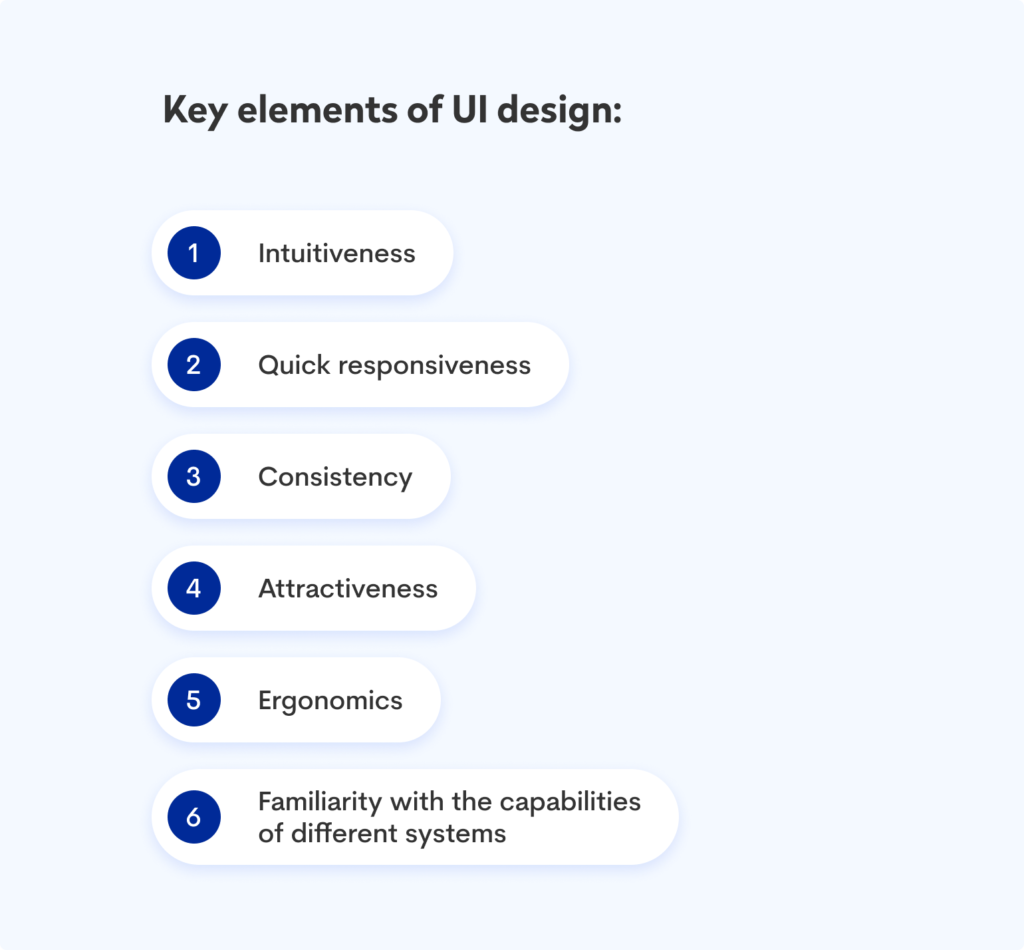 Mobile app design is all about understanding the user
Mobile app design is all about understanding the user
In conclusion, it’s safe to say that the future of companies building mobile apps will depend heavily on technological innovations and a good understanding of the role of UI/UX. You can read more about the role of mobile apps and React Native technology in the article below.
[sneak-peak id=739038]UI/UX designers who express empathy for the needs of app users, offer exceptional experiences to their audience. If you make sure that your app is simple and easy to use, the target user is sure to stay with your app for longer. Functionality and simplicity are the core features of apps today. They are successful worldwide and gather and maintain a loyal audience.
Summary
The technological development of mobile apps today is very dynamic. If companies want to increase the chances of their business becoming successful, they should do everything to make their mobile apps run like clockwork, attracting new audiences.
Contact us if you are looking for a reliable technology partner to build an exceptional mobile app for your business! With our deep technical knowledge and industry experience, our team of developers and designers will help bring your boldest ideas to life.


