Your app idea is ready to go, and you can’t wait for it to launch. But there is a long path to creating a successful app. Before proceeding, you should think about app prototyping. App prototyping is the initial step you take to verify your product concept at its early stage. It’s a great way to avoid overloading your app with features. You start with a prototype to verify your idea.
What is app prototyping?
Prototyping is a graphic presentation of the entire application or a given functionality to illustrate how the product works. It helps you understand the user flow and the app’s functionality. A prototype can be a sketch or simple mock-up created by a UX or graphic designer, usually using app prototyping software. Prototyping doesn’t involve coding, so it’s a quick way to verify the app idea and business concept, as well as learn the strengths and weaknesses of the product. All this will be helpful when developing the application.
Prototyping is faster and cheaper than programming and allows you to test the app concept and make any changes almost immediately, before starting the main work. So, the biggest advantages of web app prototyping are the time and money you save.
App prototyping is an essential part of the web app development process, as it gives quick and meaningful feedback on the product. It’s worth mentioning, however, that validating an idea is not the same as building functionality. The initial version of the product can be presented using an MVP, e.g. a product with a set of simple functionalities.
Why a prototype in software development is a game-changer
The main goal of creating a software prototype before starting programming is to test the application and validate the idea, collect feedback, and implement corrections and proposed changes.
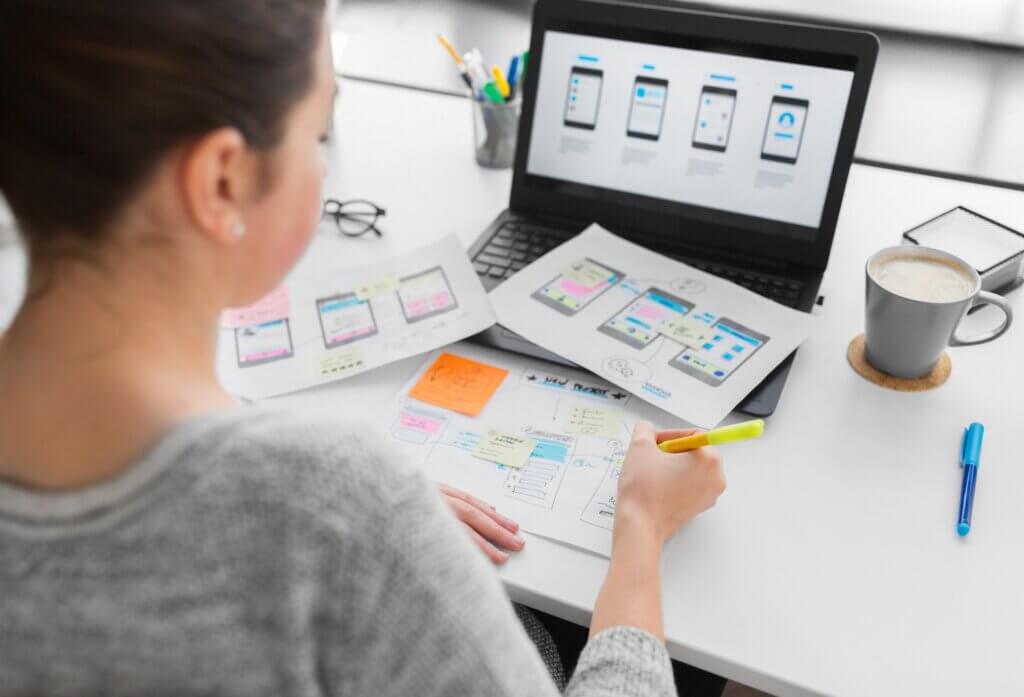
Building an app from the ground up is costly, so the better you prepare and understand your business needs, the more efficient the work in the next stages will be. Each subsequent change or reconstruction of the application, while it’s being worked on, equals more time and work, which translates into higher project costs.
Interestingly, validating an idea with a prototype also helps startups attract investor attention. A software prototype allows you to collect feedback from users and make it easy to prove that people are willing to use the application.
The web app prototyping process
Making an app prototype is a process, so it’s best to divide it into several stages. Such an approach will help you ensure the application meets users’ needs.
Identifying basic requirements
Before you start prototyping, it’s worth knowing the client’s business requirements well. To make sure everyone is on the same page, organize event-storming workshops and list all the app’s functionalities and processes. Product workshops are one of the most effective ways to understand the product and its dependencies and learn how the system works. Workshops help you plan a clear path for the system’s operation, considering all app views and planned solutions.
[ebook_workshops_banner]
Focusing on the end-user
Creating an app prototype is much easier when you have a clear vision of the product. What’s important is the focus on the user. At this stage, it should be clear what problems the application solves.
In other words, the basic requirements of the application should be based on solving real user problems. It’s also worth checking what your competitors offer, which will help you create a product that stands out among the applications available on the market. You need to research to define a market fit to create an application that responds to customer needs and aligns with market trends. Wondering how to prepare for an IT project to ensure its success? Check this out: How to Start a Successful IT Project: 6 Essential Steps.
Creating a mock-up
The next step is prototyping – for instance, by creating a prototype of the idea yourself or with help from specialists. These can be simple sketches on paper and/or clickable mock-ups created using app prototyping software such as Sketch, Miro, Azure, or Balsamiq. When creating a mock-up, focus on the most important functionalities, the ones that came to the fore in the event storming workshops.
Getting feedback and making changes
When the mock-up is ready, collect feedback from potential users and partners to check whether the product in this form fulfills its intended functions and is in line with users’ needs. It’s also the moment to introduce corrections and possible changes or refresh the prototype and re-validate the idea.
You can conduct the tests yourself, but it’s worth asking a specialized agency for help. Working with a prototype should be based on objectivity, which is difficult to maintain when you’ve been nurturing the application since the beginning. An external company will not only carry out tests but also focus on the user’s path and all the insights that will appear during product testing.
Use the feedback to change and improve the prototype. Test it again. If you still need to make changes, correct the prototype. This process should be repeated until all doubts that might affect the finished product are eliminated. It’s important, however, to focus on the main functionalities at this stage, and not on tweaking non-essential elements.
Idea validation – is the product properly designed?
If web app prototyping is done the right way, it allows you to verify the product’s strengths and weaknesses. The knowledge you gain in the process will help you improve the application before starting costly development work. It’s much easier to modify a software prototype than final delivered software. A prototype shows how the product will work and allows you to verify your original expectations and your perception of the system. It’s also a great way to save time, money, and frayed nerves.


