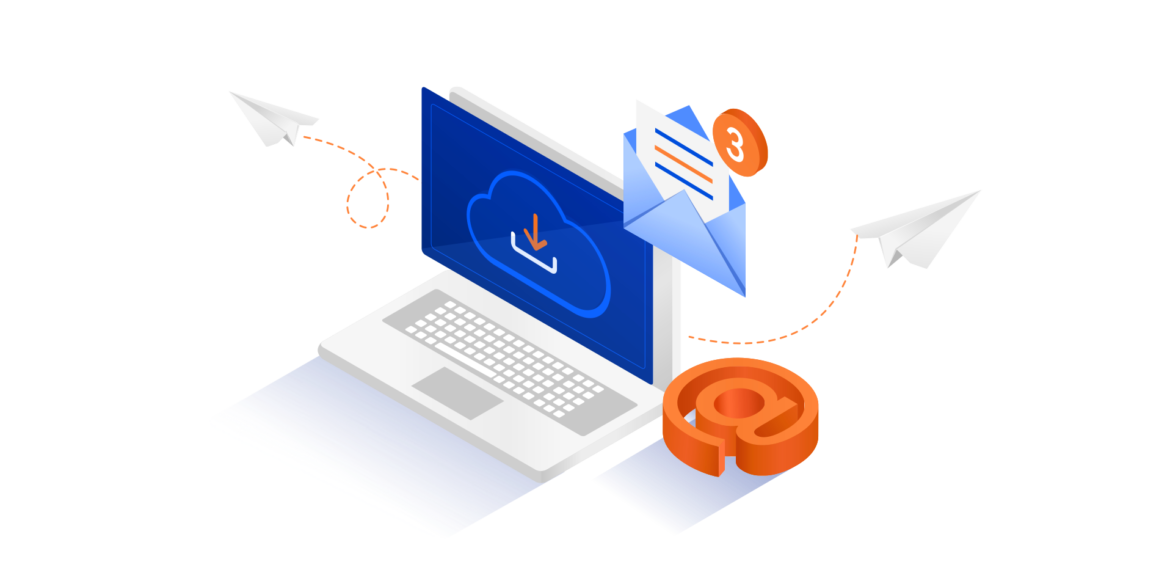
How to Send Email With PHP Using Twilio SendGrid?
Every website owner understands that email messaging is one of the key components to driving traffic and engagement. Sending emails in your tool can be a simple process. If you’re a developer or Product Owner, you always look for ways to send emails with your scripts. There are many email API service providers, so deciding which best fits your needs takes time.
Some of the more well-known ones include SparkPost, Mailchimp Transactional, Mailgun, Amazon SES, and Twilio SendGrid. Each has strengths and weaknesses, so choosing the right one for your needs is essential.
If you are a PHP developer, you understand it is a vast and versatile language capable of powering some of the largest websites in the world. While it’s only sometimes the first choice for sending email, it can be done relatively quickly with the help of Twilio SendGrid. In this post, we focus on SendGrid specifically and how you can use it to send emails from your PHP website or application.
What is SendGrid, and why use it?
SendGrid is an industry-leading cloud-based email provider that sends over 70 billion emails monthly. It allows you to send emails without having to maintain email servers. It’s a service that handles large mail volumes, is easy to start, and is part of a larger communication group. When it comes to email management, SendGrid is undoubtedly a top choice. With its powerful API and user-friendly dashboard, technical details related to scaling the infrastructure, ISP outreach and reputation monitoring, and real-time analytics are all taken care of automatically.
Here are more reasons why to use SendGrid:
- Reliable email delivery: SendGrid has a highly scalable email infrastructure ensuring email delivery rates remain high, even during periods of high volume.
- Analytics and reporting: SendGrid provides real-time analytics and reporting on email performance, including open and click-through rates, bounce rates, and unsubscribes.
- Easy integration: SendGrid integrates with various programming languages, content management systems, and other platforms, making it easy to incorporate email functionality into existing applications.
- Customization: SendGrid allows for the customization of email templates, allowing businesses to create email campaigns that align with their branding and marketing goals.
- Advanced features: SendGrid offers advanced features, including email authentication, spam filters, and email validation, which help to ensure that emails are delivered to the appropriate recipients and don’t end up in the spam folder.
Overall, if you want to ensure reliable email delivery, gain insights into email performance, and easily integrate email functionality into your existing applications, you will benefit from using SendGrid.
How to send an email with SendGrid in PHP?
SendGrid supports integrating your application environment with its email platform, including our SMTP API and Web API. Your web application or third-party tools you’re working with are previously set up to deliver emails using SMTP. However, an email API is the better choice for deep customization and flexible integration, as it lets you perform complex operations on this simple-to-use communication protocol.
When is it worth choosing SMTP?
Developers use SendGrid’s SMTP API to provide specific email management instructions. If you integrate SendGrid with an existing application, then using an SMTP relay is the easiest way to set up the application, as it only requires modifying the SMTP configuration. (https://sendgrid.com/wp-content/uploads/pdf/SendGrid-FAQ-8-18.pdf)
- Change your SMTP username and password to your SendGrid credentials
- Set the server hostname to smtp.sendgrid.net
- Use ports 25 or 587 for plain/TLS connections and port 465 for SSL connections.
source:https://docs.sendgrid.com/for-developers/sending-email/integrating-with-the-smtp-api
When is it worth choosing SendGrid Web API?
SendGrid’s Web API provides an additional way to send mail. It is the preferred way to integrate with SendGrid. This option is most likely utilized if you:
- Do not control your application’s environment, and it is difficult to install/configure an SMTP library.
- Choose to use SendGrid without a client library. The Web API is faster, provides some benefits with encoding, and tends to be easier to use.
- Are you developing a library from scratch to send email? Developing against a Web API is much easier than creating an SMTP library.
Where to find the SendGrid API key?
SendGrid does an excellent job with documentation and has libraries in many languages. It provides in-depth user guides, developer documentation, API references, a blog, videos and podcasts, webcasts, and a dedicated knowledge center. You can find the SendGrid API key on the Web API Documentation page.
How to use SendGrid email in PHP?
SendGrid has a PHP client library, making it easy to interact with their API. It can be installed using composer or downloaded from GitHub.
- Firstly, you must sign up for a SendGrid account and get an API key.
The API is hosted at https://sendgrid.com/docs/API_Reference/Web_API_v3/index.html and provides detailed documentation on how to use the API.
- Install the SendGrid PHP library using Composer (for Symfony).
`composer require symfony/sendgrid-mailer`
Note that this step is not necessarily needed in Laravel. Once the library has been installed, you can use the API to send emails by creating and authenticating an API key.
- Set the configuration with API or SMTP
a) Symfony
Set the configuration of API mailing like so:
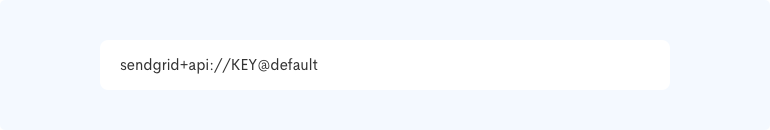 Where KEY is the API key you received from Sendgrid, Best the best practice is to set MAILER_DSN env variable:
Where KEY is the API key you received from Sendgrid, Best the best practice is to set MAILER_DSN env variable:
Set mailer_dsn to use sendgrid
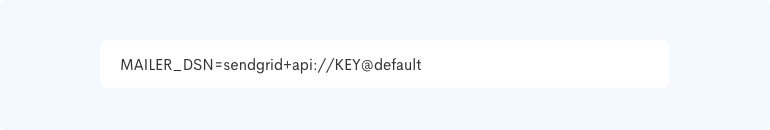 and refer to that variable in the mailer configuration.
and refer to that variable in the mailer configuration.
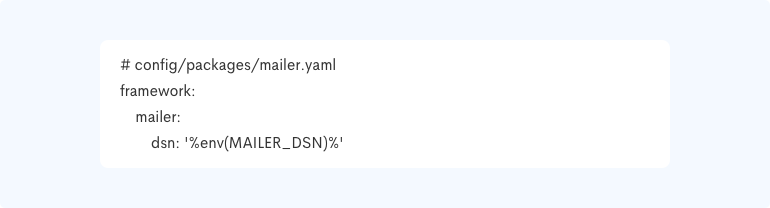 Then you can send your email normally.
Then you can send your email normally.
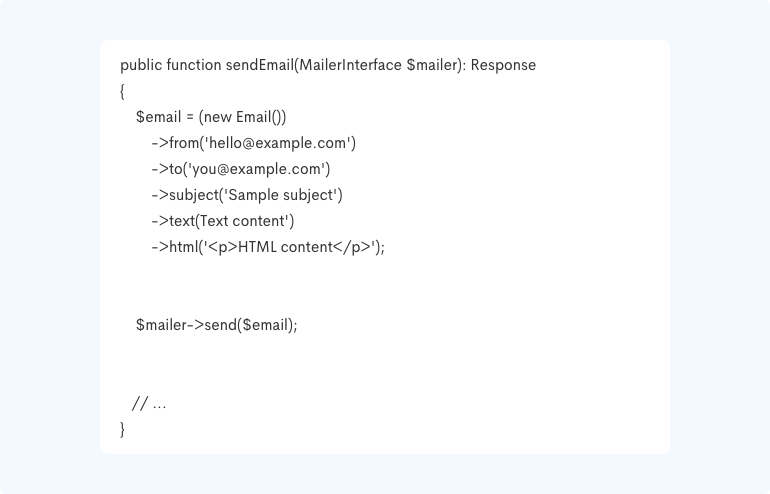 For a complete reference, see the documentation of the mailer component under this link.
For a complete reference, see the documentation of the mailer component under this link.
b) Laravel
Set the configuration of SMTP mailing like so:
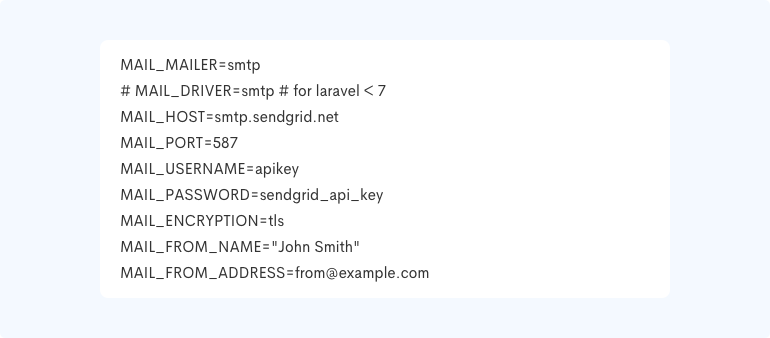 Where MAIL_USERNAME is ‘apikey’ and MAIL_PASSWORD is the API key you received from SendGrid. Then send email normally like view SMTP. For more information, see https://docs.sendgrid.com/for-developers/sending-email/laravel
Where MAIL_USERNAME is ‘apikey’ and MAIL_PASSWORD is the API key you received from SendGrid. Then send email normally like view SMTP. For more information, see https://docs.sendgrid.com/for-developers/sending-email/laravel
c) Raw PHP
Use the library that comes with the sendgrid/sendgrid package.
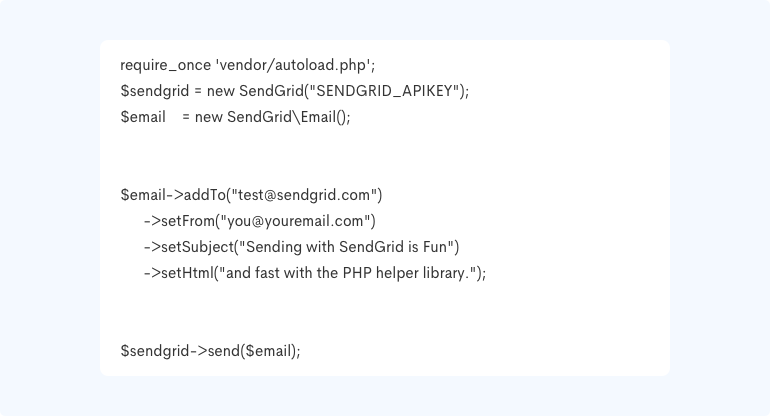
Where SENDGRID_APIKEY is the API key you received from SendGrid.
Are SendGrid emails encrypted?
Yes. SendGrid uses encryption to secure email messages sent through its platform. Specifically, SendGrid supports Transport Layer Security (TLS) encryption for inbound and outbound email communications.
TLS is a protocol providing encryption and authentication for internet communications. When two parties (such as a sender and recipient) communicate over TLS, their messages encrypt in transit, making it difficult for anyone to intercept or read the message. Furthermore, TLS includes mechanisms for authenticating both parties’ identities, helping prevent email spoofing and other types of email-based attacks.
In addition to TLS encryption, SendGrid provides various security features to protect against email-based threats, such as spam filters and domain authentication protocols. These measures ensure that email messages sent through SendGrid are delivered securely and reliably.
Integration with SendGrid in a fitness web platform
Our engineers regularly use this tool and integrate SendGrid API web and mobile apps, for example, in the Fitme application. It is a platform for gym-goers to train similarly to gym conditions and experience a group training atmosphere in live sessions with their trainer. Implemented integration provides the possibility to inform users by email about all activities in the platform: training information, awards, and progress.
Summary
When working with an email API to send an email, always check if your email service provider has a track record of reliable delivery. An email API gives incredible additional functionality developers implement quickly and efficiently.
Knowing how an API works is the first step to building great integrations. More about this can be found in the article below.
Please contact us if you want to connect your applications, but don’t have the time to build a client. We are an experienced group of specialists that will connect existing APIs or create bespoke connections for you. Whether you need simple data-triggered apps or full-scale integrations that pull vast amounts of data from multiple sources, we are ready to help.





